不知道大家最近发现没有,很多网站的文章内容都不是直接一次性显示完全完整的,而是需要我们自己去点击显示更多才行,去稍微了解了一下有的说是为了更好地用户体验,有的说是为了更好的网站运营优化,不管怎样反正这种点击查看更多的网站现象是越来越多了。

虽然我个人并不是太看好这个功能方法,但为了适应网络趋势也在自己的 wordpress网站上添加了点击查看更多的功能代码。网上有很多类似的代码,但大多没有css修饰美化,这里分享一个纯代码实现 WordPress文章内容展开收缩点击查看更多功能代码的CSS美化版。
先看实际效果:
1、添加调用的 JS代码
可以将以下代码添加到你当前 wordpress主题的 header.php文件的/head标签前面,又或者可以加到你现有的 JS文件当中,记得去掉script标签
- <script>
- jQuery(document).ready(
- function(jQuery){
- jQuery('.collapseButton').click(function(){
- jQuery(this).parent().parent().find('.xContent').slideToggle('slow');
- });
- });
- </script>
2、再添加功能代码到你 wordpress主题的 functions.php文件中
- // 文章页添加展开收缩效果 By www.jianlove.com
- function xcollapse($atts, $content = null){
- extract(shortcode_atts(array("title"=>""),$atts));
- return '<div style="margin: 0.5em 0;">
- <div class="xControl">
- <a href="javascript:void(0)" class="collapseButton xButton"><span class="xTitle">'.$title.'</span></a>
- <div style="clear: both;"></div>
- </div>
- <div class="xContent" style="display: none;">'.$content.'</div>
- </div>';
- }
- add_shortcode('collapse', 'xcollapse');
- //添加展开/收缩快捷标签按钮
- function appthemes_add_collapse() {
- ?>
- <script type="text/javascript">
- if ( typeof QTags != 'undefined' ) {
- QTags.addButton( 'collapse', '展开/收缩按钮', '【collapse title="点击展开 查看更多"]','【/collapse]' );
- }
- </script>
- <?php
- }
- add_action('admin_print_footer_scripts', 'appthemes_add_collapse' );
注意:一定把上面 19行代码的【 都改成 [
这里为了大家使用方便我已将此展开/收缩按钮添加到文章文本 html编辑的功能区了,不用像以前每次需要使用的时候还要手动添加类似【collapse title="说明文字"]需点击展开的内容[/collapse】的代码麻烦。
现在的使用方法很简单,先点击以下 展开/收缩按钮 ,然后编写需要收起隐藏的内容,最后再点击以下 展开/收缩按钮 就好了。是不是方便了很多。
3、最后添加此功能美化版的 css 样式
将下面的 css代码添加到你 wordpress当前主题的 style.css文件中就好
- .xControl {
- font-size: 15px;
- font-weight: bold;
- padding: 5px 0;
- background-color: #f5f5f5;
- border-bottom: 4px solid #d0d0d0;
- transition: all 0.3s linear;
- text-align: center;
- border-radius: 0 0 5% 5%;
- }
- .xControl a{
- text-decoration: none;
- display: block;
- }
好了,至此纯代码实现 WordPress文章内容展开收缩点击查看更多功能就已经完成了,如果你也需要觉得还不错可以去试试了。(亲测至 WordPress5.4.2版本实际有效)
转载请注明链接地址:荐爱小站 » WordPress文章内容展开收缩点击查看更多代码的CSS美化版

 荐爱小站
荐爱小站 多功能 WordPress 图片水印插件:image-watermark(汉化版)
多功能 WordPress 图片水印插件:image-watermark(汉化版)
 彩色短代码功能在 WordPress 上非插件的实现方法
彩色短代码功能在 WordPress 上非插件的实现方法 我的 WordPress 固定链接设置优化的方法记录
我的 WordPress 固定链接设置优化的方法记录









