之前写过一篇 WordPress图片自动加水印插件汉化版(链接见文末),但如果你觉得安装 WordPress插件有点浪费资源,那么你也可以不用插件,而使用下面的方法手动创建一个文件代码来自动添加图片水印(其实和插件的原理是一样的)。
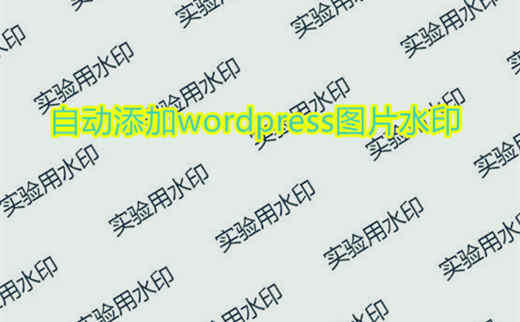
WordPress上传图片自动添加水印纯代码方法
第一步:在主题目录里面新建 class文件夹,然后把事先准备好的 image.php 文件放进去;
你可以新建一个名为 image.php的文件将下面的代码放进去保存,也可以下载我已准备好的 image.php文件直接使用;
image.php文件中代码如下:
- <?php
- class image {
- var $w_pct = 100;
- var $w_quality = 80;
- var $w_minwidth = 300;
- var $w_minheight = 300;
- var $w_path = '/data/watermark/';
- var $watermark_enable;
- public function __construct($watermark_enable = 0)
- {
- $this->watermark_enable = $watermark_enable;
- }
- public function set($w_img, $w_pos, $w_minwidth = 300, $w_minheight = 300, $w_quality = 80, $w_pct = 100)
- {
- $this->w_img = $w_img;
- $this->w_pos = $w_pos;
- $this->w_minwidth = $w_minwidth;
- $this->w_minheight = $w_minheight;
- $this->w_quality = $w_quality;
- $this->w_pct = $w_pct;
- }
- public function info($img)
- {
- $imageinfo = getimagesize($img);
- if($imageinfo === false) return false;
- $imagetype = strtolower(substr(image_type_to_extension($imageinfo[2]),1));
- $imagesize = filesize($img);
- $info = array(
- 'width'=>$imageinfo[0],
- 'height'=>$imageinfo[1],
- 'type'=>$imagetype,
- 'size'=>$imagesize,
- 'mime'=>$imageinfo['mime']
- );
- return $info;
- }
- public function watermark($source, $target = '', $w_pos = '', $w_img = '', $w_text = 'watermark',$w_font = 8, $w_color = '#ff0000')
- {
- $source = ABSPATH.str_replace(home_url().'/', '', $source);
- $w_pos = $w_pos ? $w_pos : $this->w_pos;
- $w_img = $w_img ? $w_img : $this->w_img;
- if(!$this->watermark_enable || !$this->check($source)) return false;
- if(!$target) $target = $source;
- $cache_w_img = THEME_FILES.$this->w_path.$w_img;
- $source_info = getimagesize($source);
- $source_w = $source_info[0];
- $source_h = $source_info[1];
- if($source_w < $this->w_minwidth || $source_h < $this->w_minheight) return false;
- switch($source_info[2]) {
- case 1 :
- $source_img = imagecreatefromgif($source);
- break;
- case 2 :
- $source_img = imagecreatefromjpeg($source);
- break;
- case 3 :
- $source_img = imagecreatefrompng($source);
- break;
- default :
- return false;
- }
- if(!emptyempty($w_img) && file_exists($cache_w_img)) {
- $ifwaterimage = 1;
- $water_info = getimagesize($cache_w_img);
- $width = $water_info[0];
- $height = $water_info[1];
- switch($water_info[2]) {
- case 1 :
- $water_img = imagecreatefromgif($cache_w_img);
- break;
- case 2 :
- $water_img = imagecreatefromjpeg($cache_w_img);
- break;
- case 3 :
- $water_img = imagecreatefrompng($cache_w_img);
- break;
- default :
- return;
- }
- } else {
- $ifwaterimage = 0;
- $temp = imagettfbbox(ceil($w_font*2.5), 0, THEME_FILES.$this->w_path.'elephant.ttf', $w_text);
- $width = $temp[2] - $temp[6];
- $height = $temp[3] - $temp[7];
- unset($temp);
- }
- switch($w_pos) {
- case 1:
- $wx = 5;
- $wy = 5;
- break;
- case 2:
- $wx = ($source_w - $width) / 2;
- $wy = 0;
- break;
- case 3:
- $wx = $source_w - $width;
- $wy = 0;
- break;
- case 4:
- $wx = 0;
- $wy = ($source_h - $height) / 2;
- break;
- case 5:
- $wx = ($source_w - $width) / 2;
- $wy = ($source_h - $height) / 2;
- break;
- case 6:
- $wx = $source_w - $width;
- $wy = ($source_h - $height) / 2;
- break;
- case 7:
- $wx = 0;
- $wy = $source_h - $height;
- break;
- case 8:
- $wx = ($source_w - $width) / 2;
- $wy = $source_h - $height;
- break;
- case 9:
- $wx = $source_w - $width;
- $wy = $source_h - $height;
- break;
- case 10:
- $wx = rand(0,($source_w - $width));
- $wy = rand(0,($source_h - $height));
- break;
- default:
- $wx = rand(0,($source_w - $width));
- $wy = rand(0,($source_h - $height));
- break;
- }
- if($ifwaterimage) {
- if($water_info[2] == 3) {
- imagecopy($source_img, $water_img, $wx, $wy, 0, 0, $width, $height);
- } else {
- imagecopymerge($source_img, $water_img, $wx, $wy, 0, 0, $width, $height, $this->w_pct);
- }
- } else {
- if(!emptyempty($w_color) && (strlen($w_color)==7)) {
- $r = hexdec(substr($w_color,1,2));
- $g = hexdec(substr($w_color,3,2));
- $b = hexdec(substr($w_color,5));
- } else {
- return;
- }
- imagestring($source_img,$w_font,$wx,$wy,$w_text,imagecolorallocate($source_img,$r,$g,$b));
- }
- switch($source_info[2]) {
- case 1 :
- imagegif($source_img, $target);
- break;
- case 2 :
- imagejpeg($source_img, $target, $this->w_quality);
- break;
- case 3 :
- imagepng($source_img, $target);
- break;
- default :
- return;
- }
- if(isset($water_info)) {
- unset($water_info);
- }
- if(isset($water_img)) {
- imagedestroy($water_img);
- }
- unset($source_info);
- imagedestroy($source_img);
- return true;
- }
- private function check($image)
- {
- return extension_loaded('gd') && preg_match("/\.(jpg|jpeg|gif|png)/i", $image, $m) && file_exists($image) && function_exists('imagecreatefrom'.($m[1] == 'jpg' ? 'jpeg' : $m[1]));
- }
- }
直接下载:
第二步:打开当前主题的 functions.php 文件,添加下面的代码:
- function uimoban_watermark($attachment_ID)
- {
- $attachment = get_post($attachment_ID);
- switch($attachment->post_mime_type){
- case 'image/jpeg':
- case 'image/png':
- case 'image/gif':
- require THEME_FILES . '/class/image.php';
- $image = new image(true);
- $image->set('watermark.png', 1);
- $image->watermark($attachment->guid);
- break;
- default:return ;
- }
- }
- add_action('add_attachment', 'uimoban_watermark');
注意:第13行中 watermark.png指定的是水印图片,和第一步代码中的 watermark.png应该保持一致,当然你也可以自行修改。“1”代表水印位置。
至此你就实现了不用插件还能自动给 WordPress上传的图片添加水印的功能。
如果你不想这么麻烦,当然也有简单后台直接安装插件的方法:多功能 WordPress 图片水印插件:image-watermark(汉化版)
转载请注明链接地址:荐爱小站 » 不用插件 WordPress图片自动加水印纯代码实现
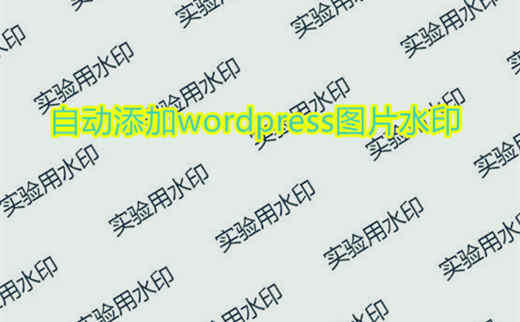

 荐爱小站
荐爱小站 多功能 WordPress 图片水印插件:image-watermark(汉化版)
多功能 WordPress 图片水印插件:image-watermark(汉化版)
 彩色短代码功能在 WordPress 上非插件的实现方法
彩色短代码功能在 WordPress 上非插件的实现方法 我的 WordPress 固定链接设置优化的方法记录
我的 WordPress 固定链接设置优化的方法记录











